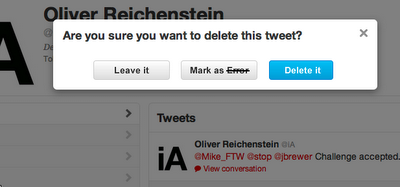You know you've hit it big when you have a day of the year dedicated to you. I'm still waiting for Social Media Diva Day. It has a nice ring to it, don't you think!
You know you've hit it big when you have a day of the year dedicated to you. I'm still waiting for Social Media Diva Day. It has a nice ring to it, don't you think!
In the meantime, Social Media Day is here! This Saturday, June 30th is Mashable's 3rd annual Social Media Day! Started in 2010 by Mashable, the worldwide event is a celebration of "the digital revolution happening right before our eyes"!
Here's my challenge for you for Social Media Day 2012. Learn something new.
Yup, that's it. Seems simple, huh? And guess what!? It IS simple!
There are so many amazing sites that can simplify, deepen or enhance your life and your learning. I've listed several of them below. I want you to sign up for one of these, create a username and spend an hour digging around on the site. Get involved in the conversation and the community. And let me know what you learn. I can't wait to hear about it.
http://www.tumblr.com/
http://www.pinterest.com/
http://www.instagram.com/ http://www.meetup.com/ http://www.twitter.com/
http://www.digg.com/ http://www.flickr.com/
http://www.youtube.com/ http://www.blogger.com/
http://www.klout.com/ http://www.reddit.com/
https://plus.google.com/ http://www.stumbleupon.com/
Bonus points: Logon to to http://mashable.com/smday/ to see if there is a Meetup scheduled in your hometown. You are sure to meet a ton of people and learn. Strange enough, here in LA, our Meetup currently has no details! But social media lovers are biting at the opportunity. If deets aren't up soon, this is going to be a crowd sourced event!!!